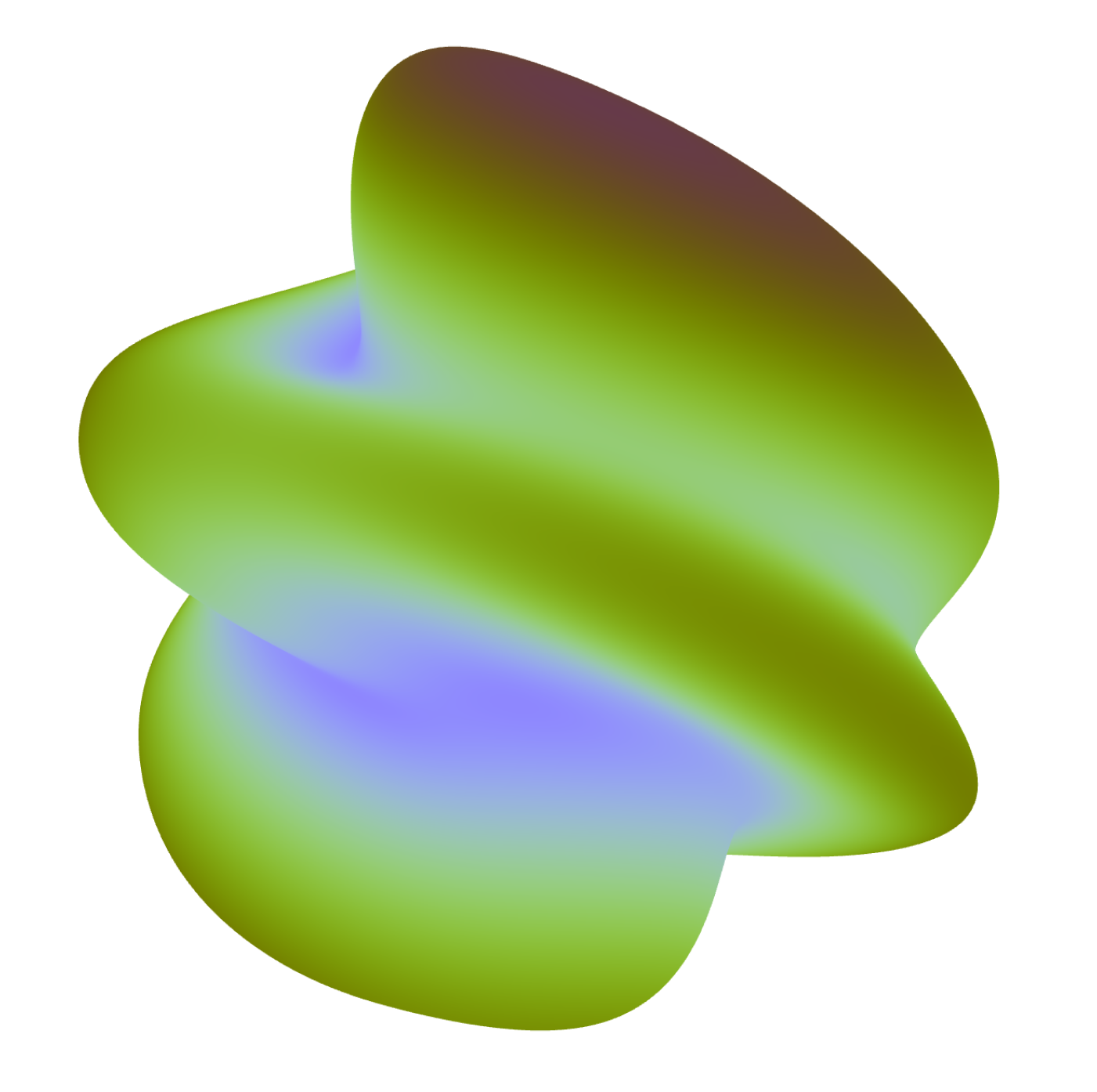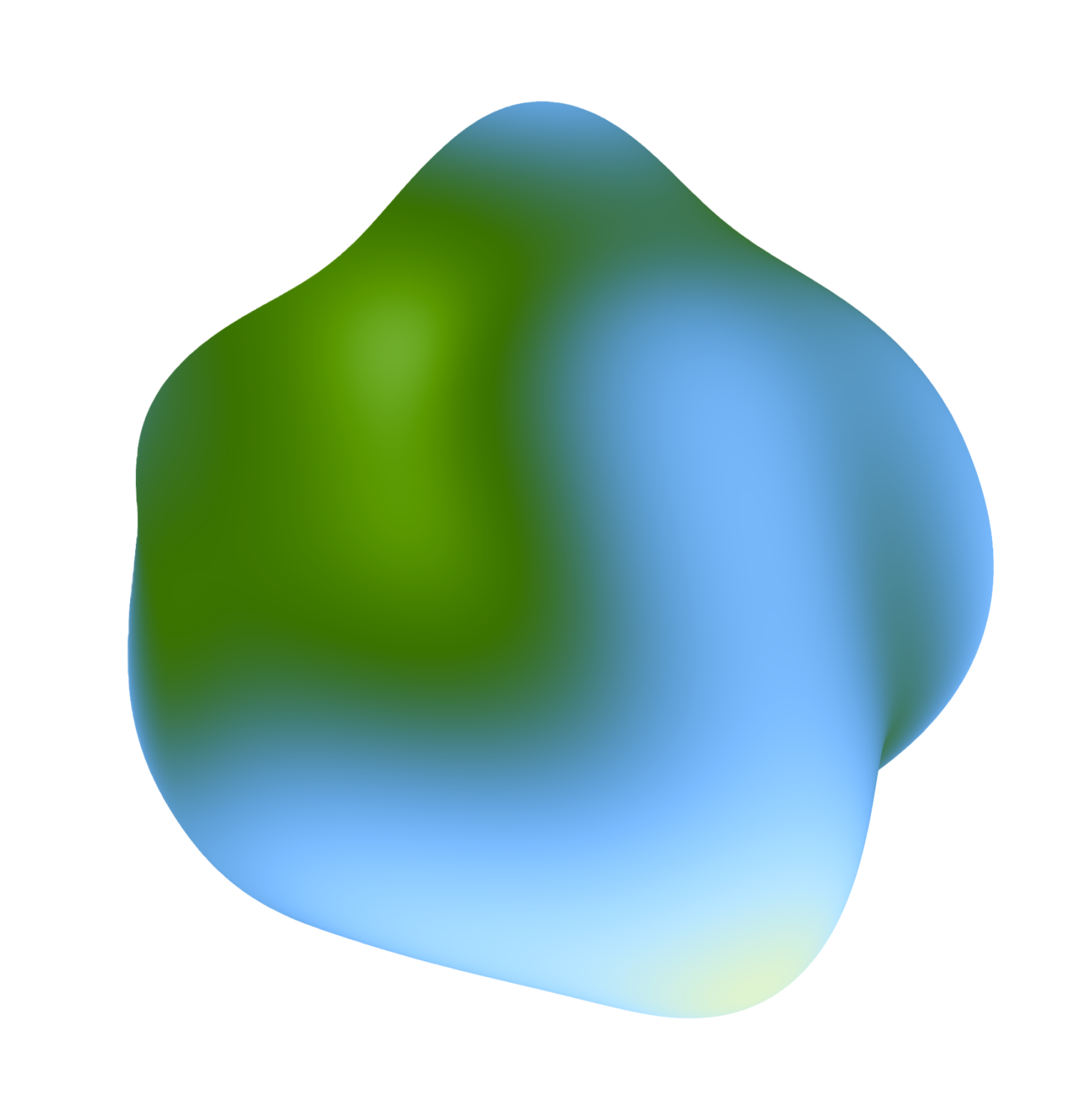Ecosystem
Everclear Staking Tutorial
Learn how to stake on Everclear.
Staking Tokens (Step-by-Step)
Staking Walkthrough
- Choose token amount
Choose the amount of tokens you want to stake. - Select lock duration
Select how long you want to lock your tokens. Minimum lock is 3 months, maximum is 24 months. Important: Please keep in mind that early withdrawal will incur a fee. The longer you lock your tokens, the higher the APY you earn and the greater your voting power. - Confirm
Click on the “Confirm” button and approve the transaction in your wallet.
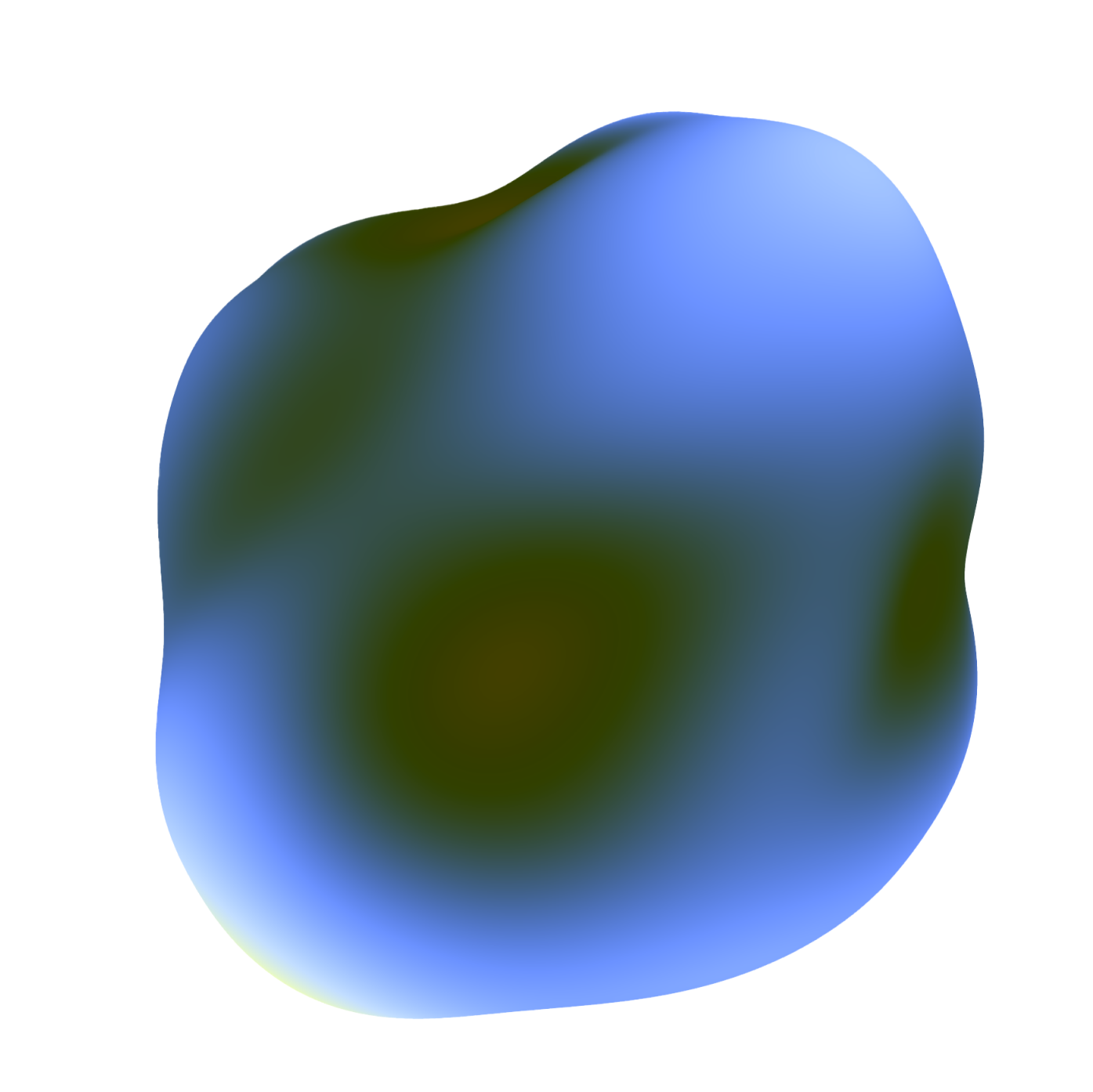
Voting
Directing Liquidity
Once you have staked your tokens, you can participate in the process of directing liquidity and influencing emissions in the Everclear ecosystem. This is done by voting on the blockchain ecosystem of your choice. With each epoch, you can decide which chain or L2 should receive solver incentives. A higher share of incentives for a given chain attracts a larger number of solvers to that chain, increases liquidity, and in doing so, reduces bridging costs.
Here is a step-by-step walkthrough of the voting process:
- Navigate to the staking dashboard
Please visit stake.everclear.org/voting - Select the chain of your choice
You can only pick one chain - Vote
Click on “Vote” to confirm your selection
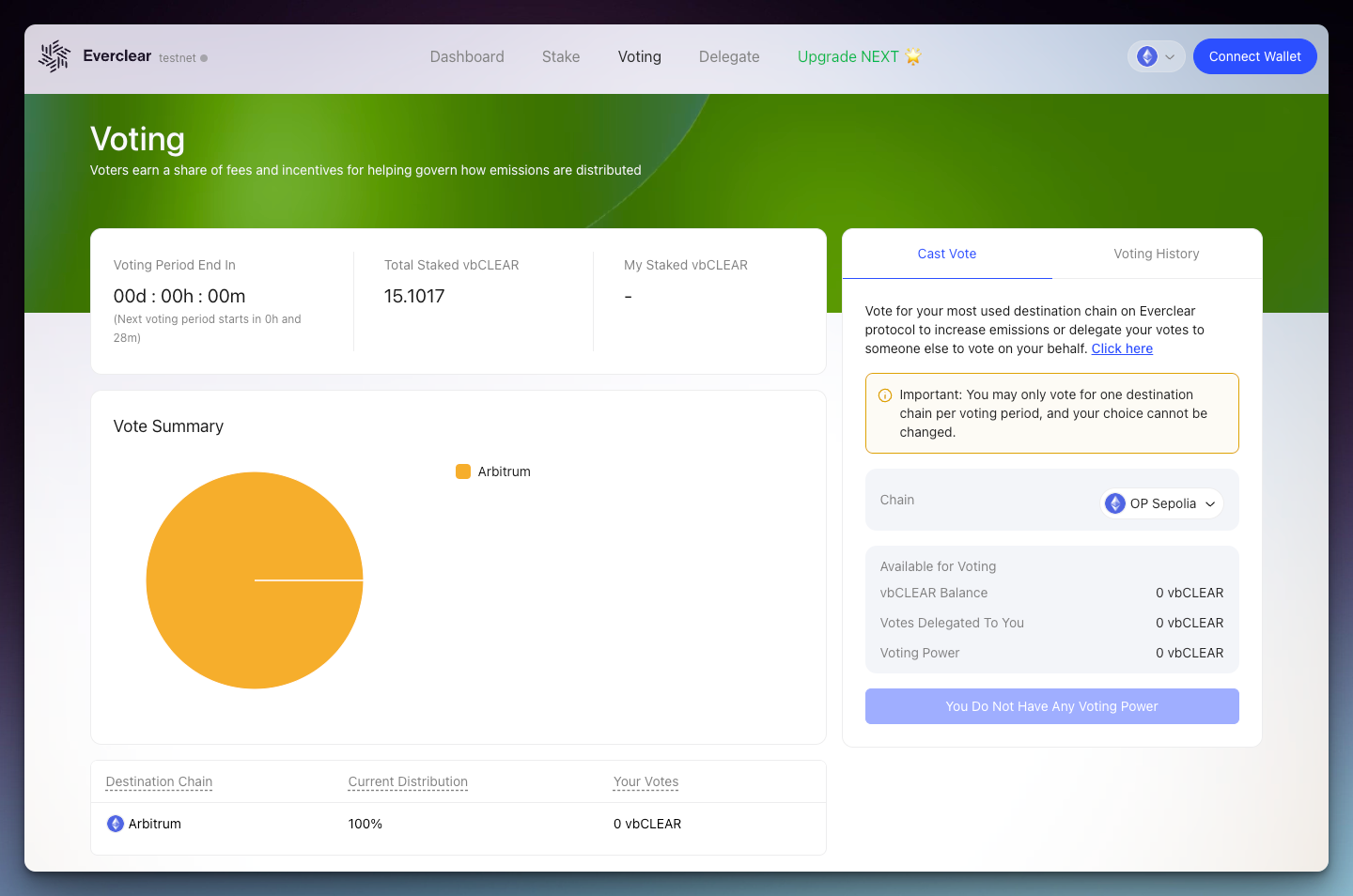
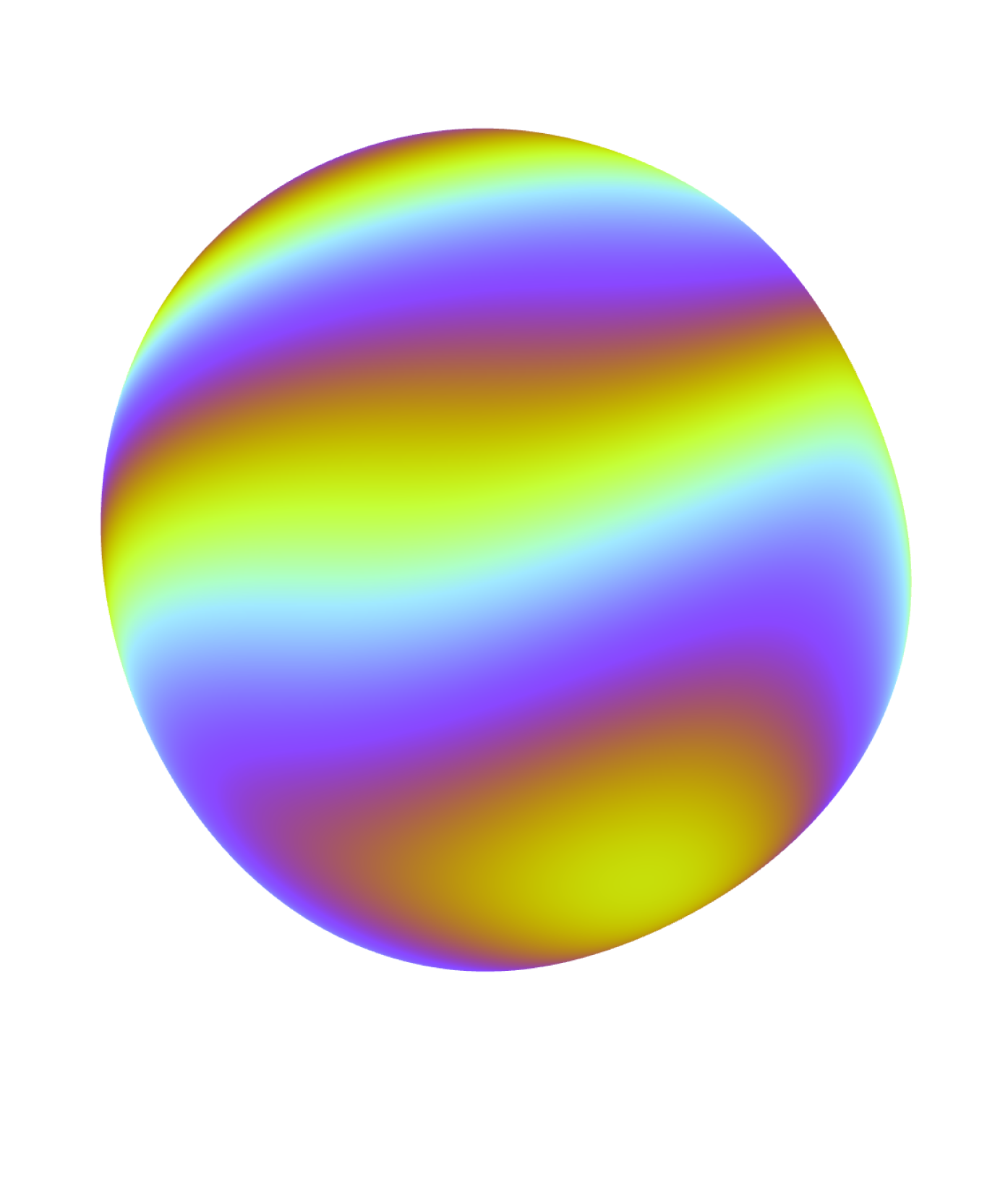
Delegating
Delegating Your Voting Power
Delegating ones voting power is a good option for stakers who do not wish to actively vote in each epoch. The following walks you through the process of delegating voting power:
- Navigate to the delegation page
stake.everclear.org/delegate - Select a delegate of your choice
Pick a delegate or insert the wallet address of a delegate - Confirm the transaction
Delegate your voting power to the delegate of your choice by confirming the transaction in your wallet.
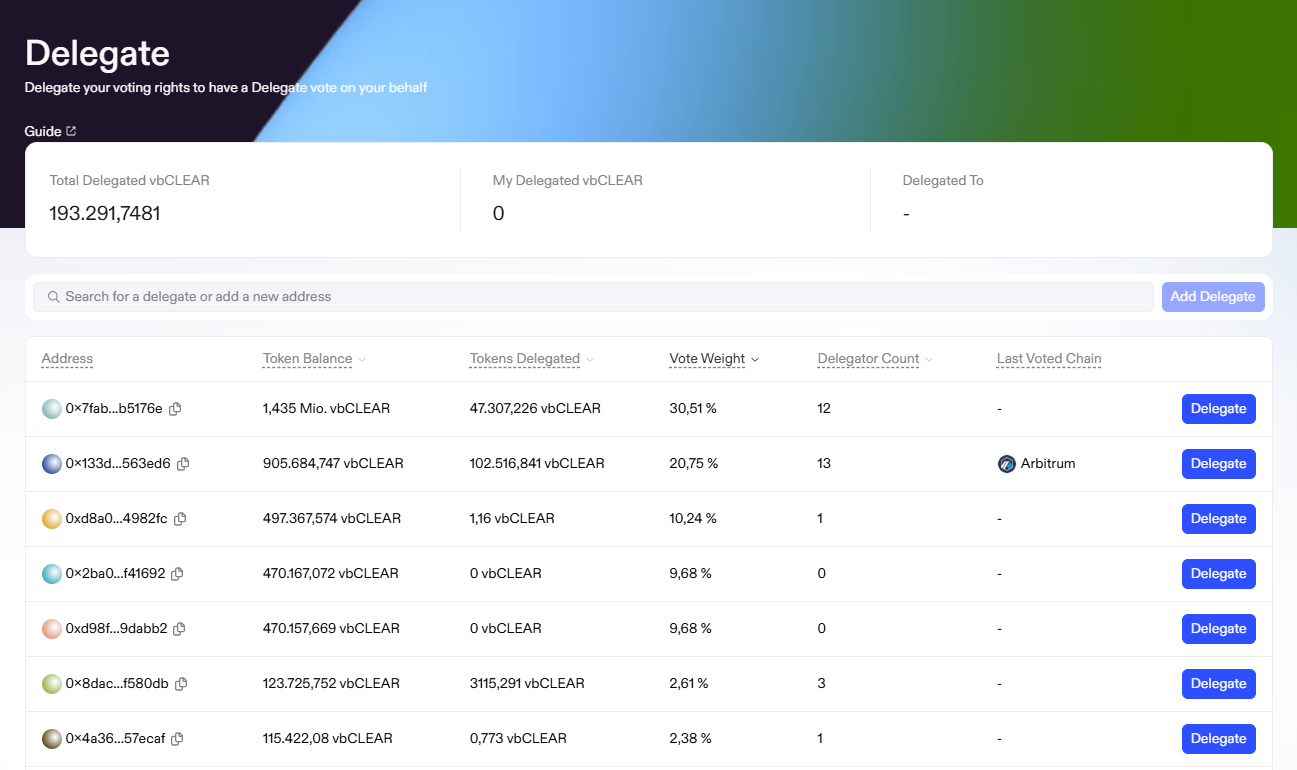
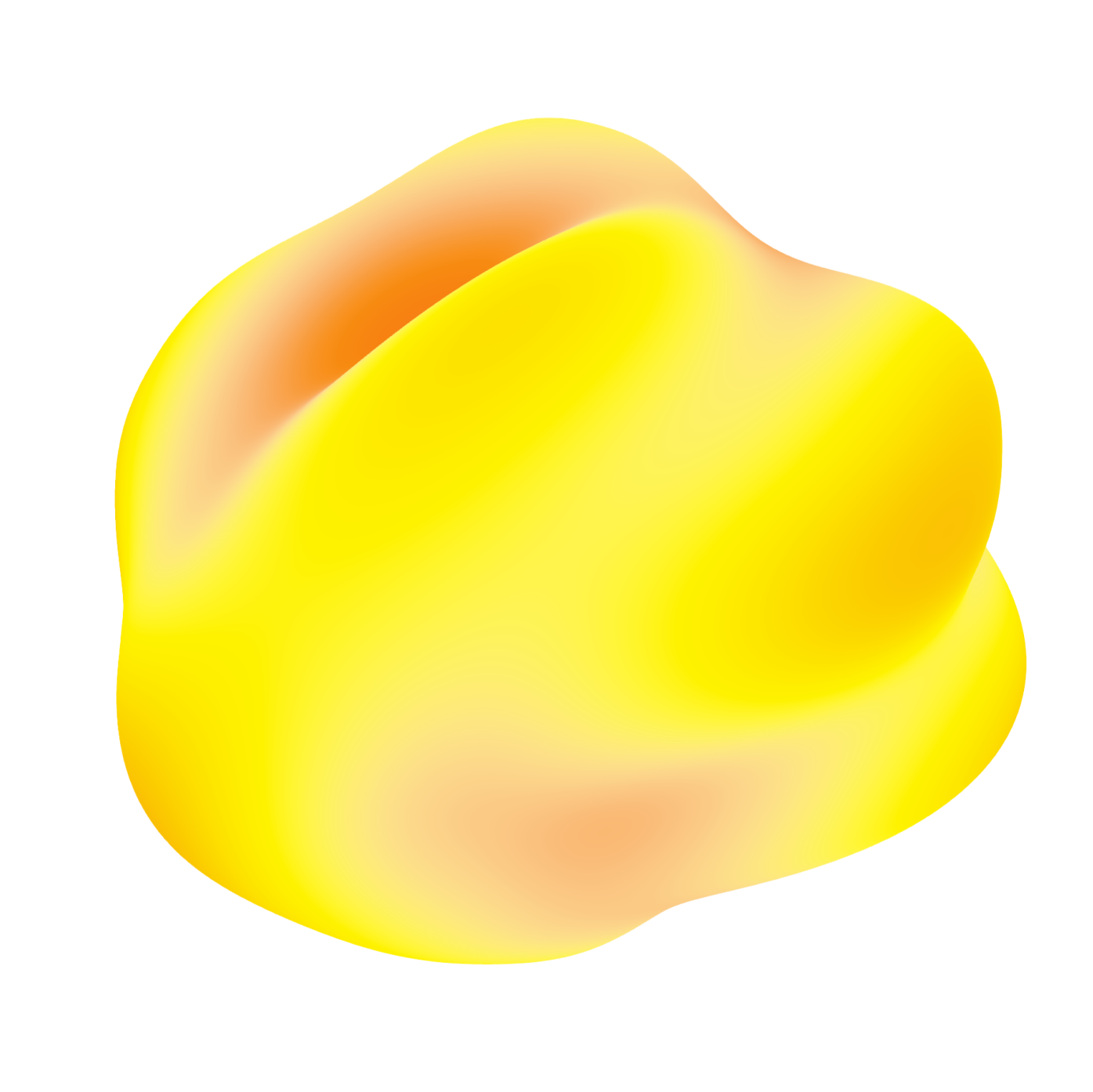
Claiming Rewards
Claim and Relock your Staking Rewards
Stakers need to manually claim and re-lock their rewards.
Rewards are calculated after each epoch and will be available to claim 1 week following the previous epoch.
Here’s a step-by-step instruction on how you can claim your rewards:
- Navigate to the staking dashboard
stake.everclear.org/voting - Claim rewards
Click on the “Claim Rewards” button to claim your staking rewards. - Relock staking rewards (optional)
To keep your rewards compounding, please relock your rewards.
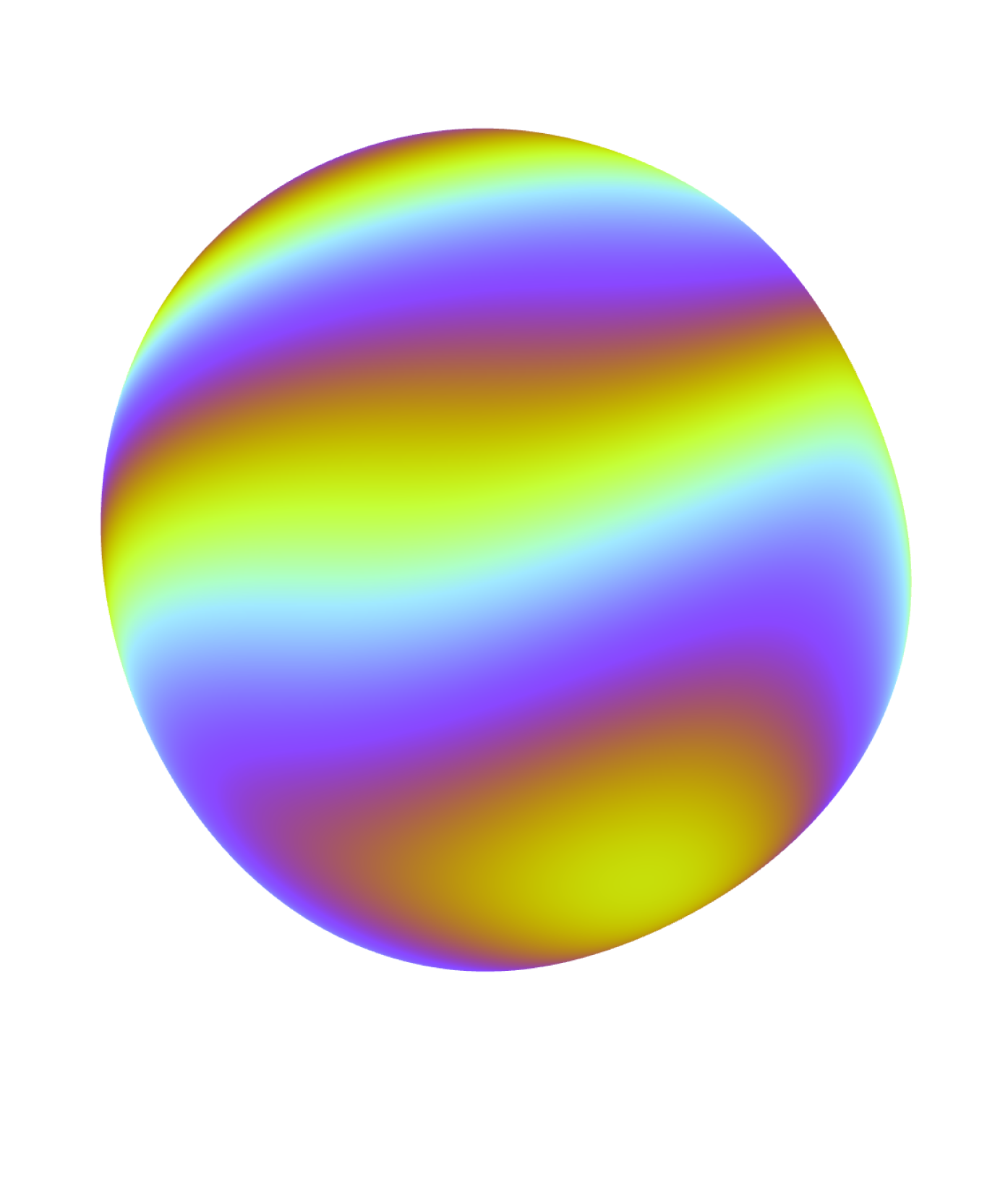
How to Unstake
Unstaking CLEAR
You can unstake your tokens at anytime, but penalties apply if you do so before the locking period has ended. To unstake your tokens simply:
- Navigate to the staking dashboard
stake.everclear.org/voting - Unstake
Click on the “Unstake” button and confirm the transaction.
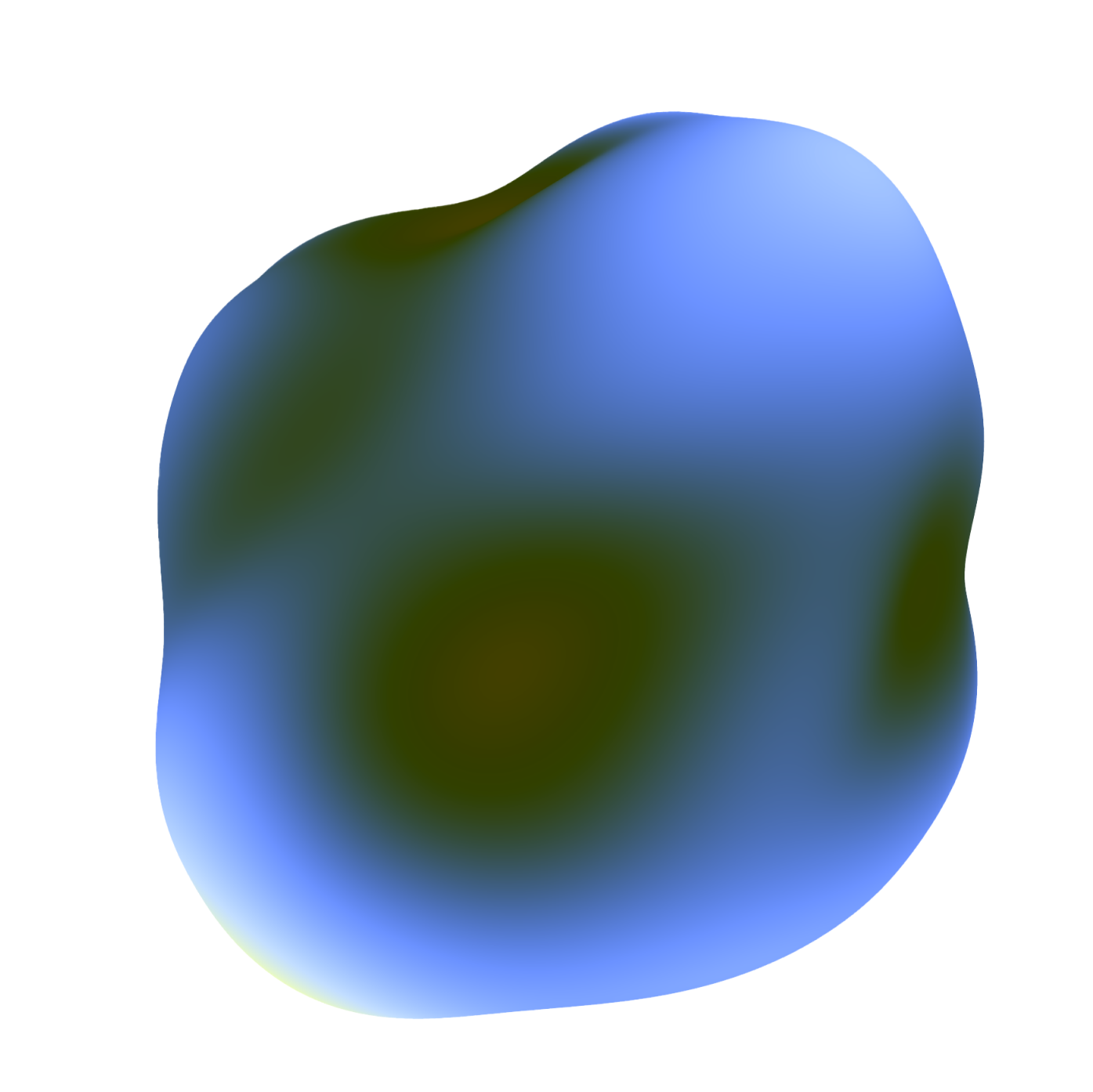
The Future is CLEAR
And it Starts With You!
Staking is live and has already contributed to efficiency gains in the Everclear protocol. By staking your CLEAR tokens, you become part of an innovative solution to liquidity settlement, helping to reshape decentralized finance.
Don’t miss out on your opportunity to earn rewards, vote on network params, direct liquidity in the network, and shape the future of the Clearing Layer.
Stake, vote, and earn with Everclear.