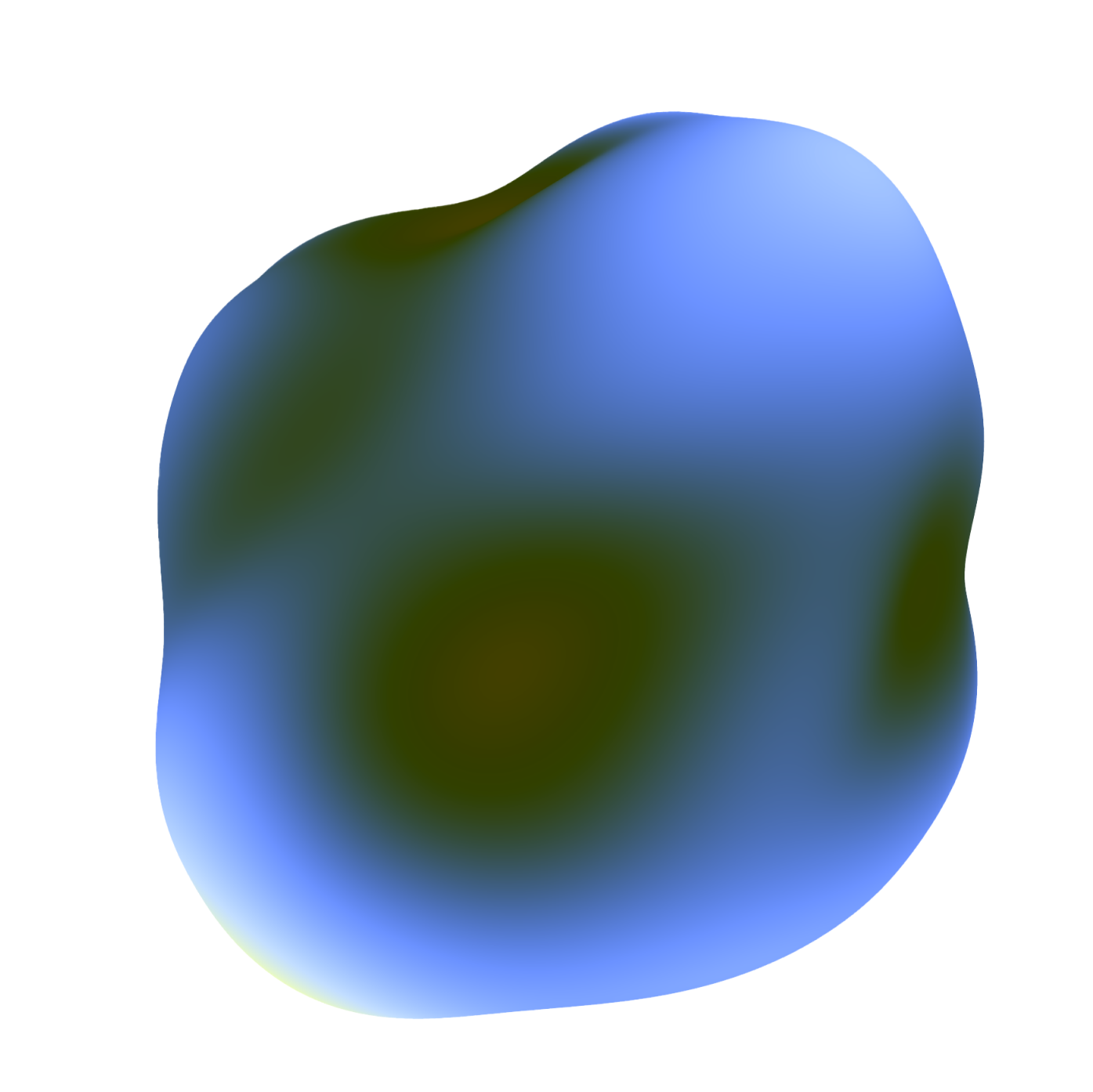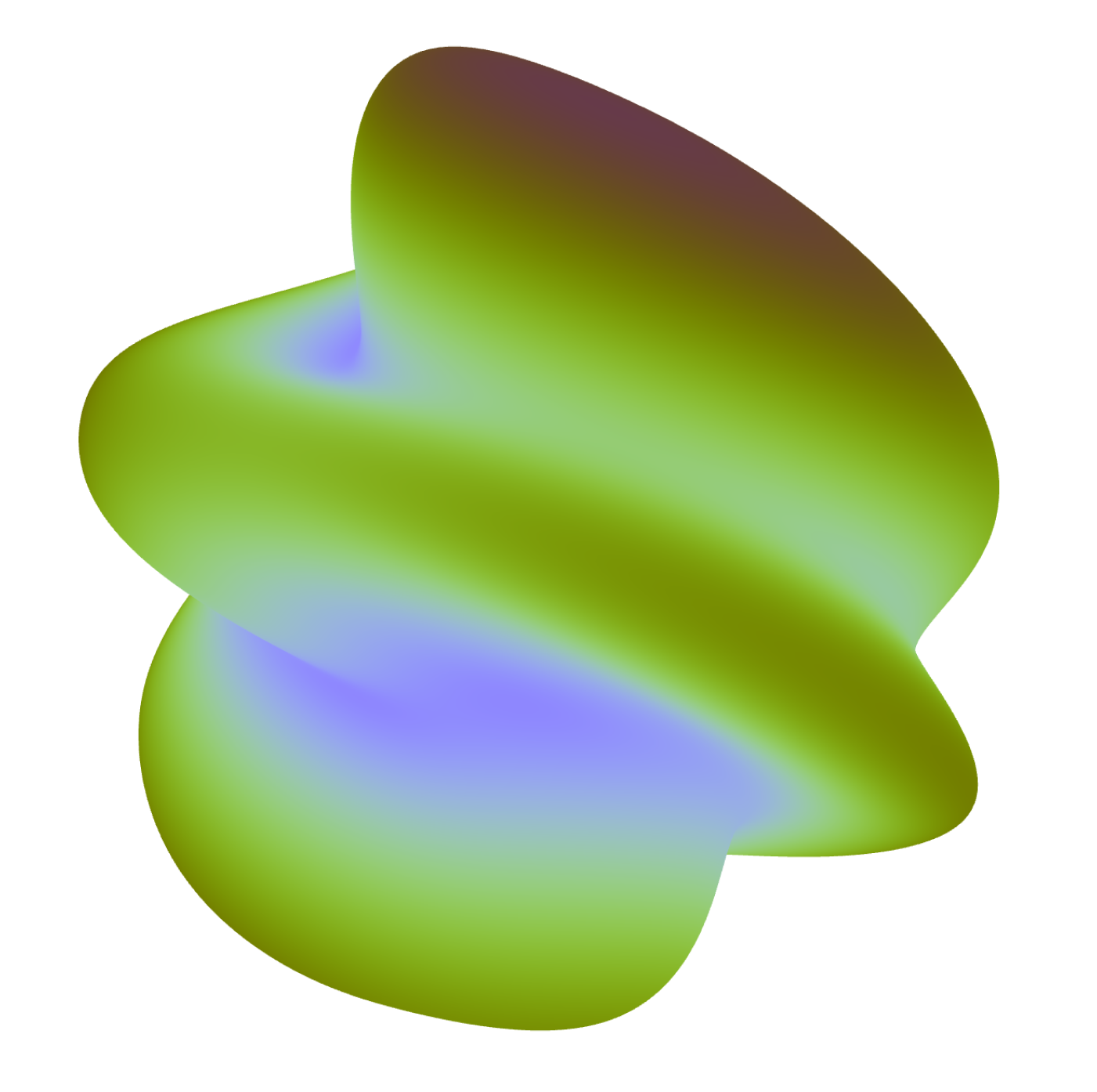Ecosystem
Migrating from NEXT to CLEAR
Find out how you can migrate your NEXT tokens to CLEAR with this easy to follow step-by-step tutorial
Migration Process
Overview
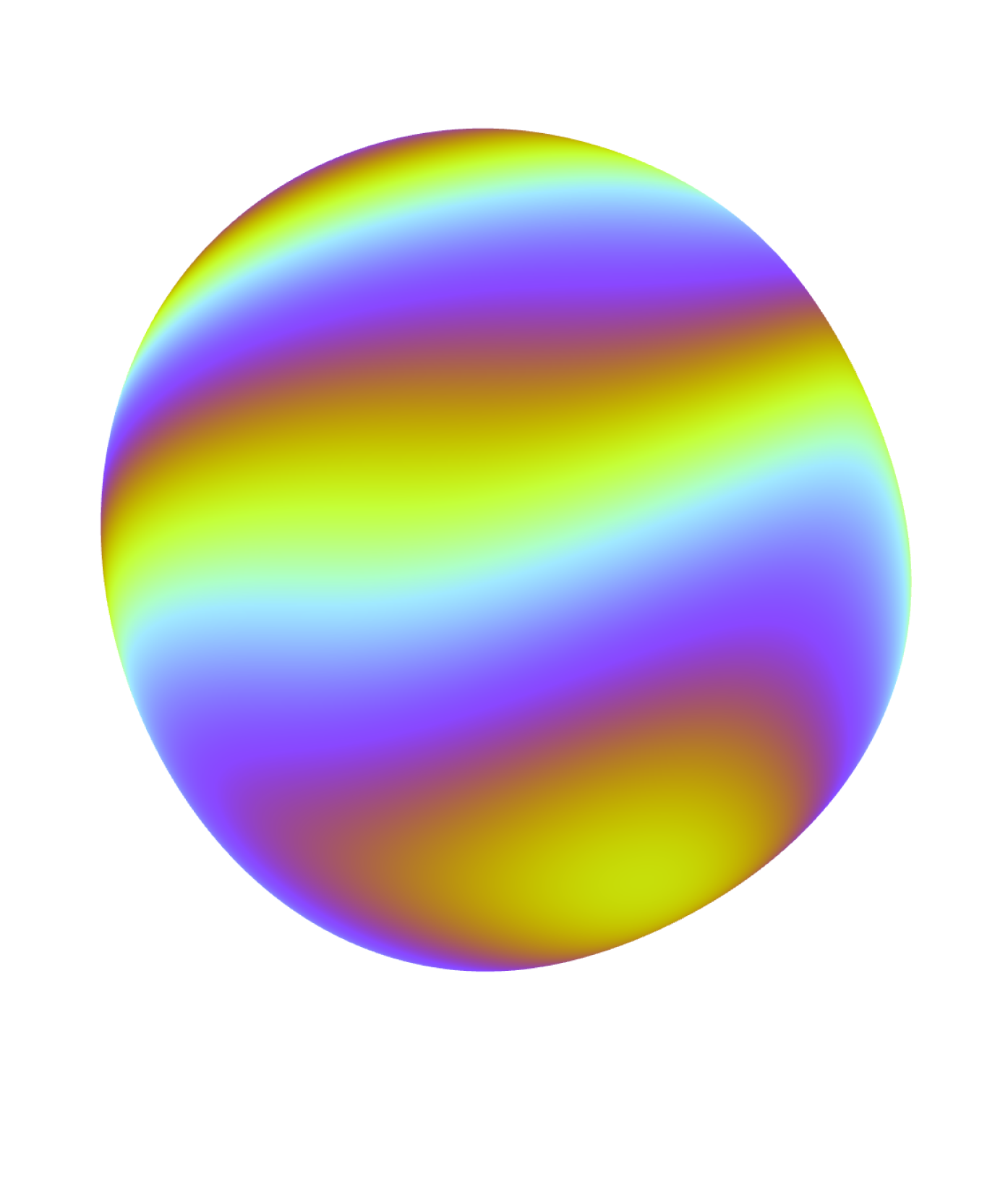
Migrating Your Tokens
Step-by-Step Instructions
Navigate to the migration page
You can find the migration page here: stake.everclear.org/migrate-next
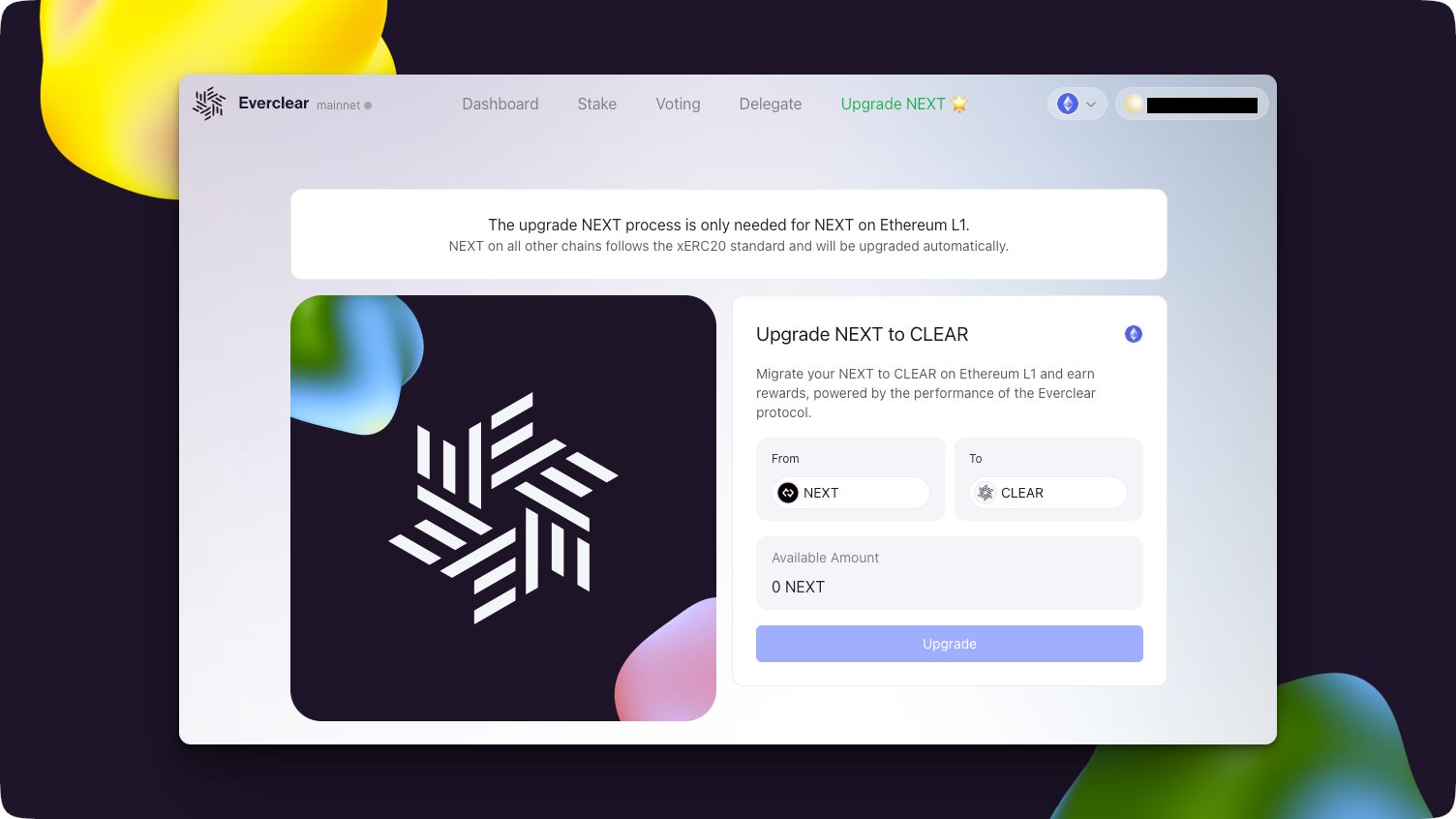
Connect wallet
Click on “Connect Wallet” to establish a connection between your wallet and the migration helper.
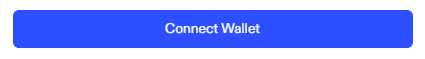
Approve lockbox
Please approve the mainnet lockbox contract for your NEXT tokens. Select the amount of NEXT you want to upgrade. Click Upgrade and confirm the transaction in your wallet.
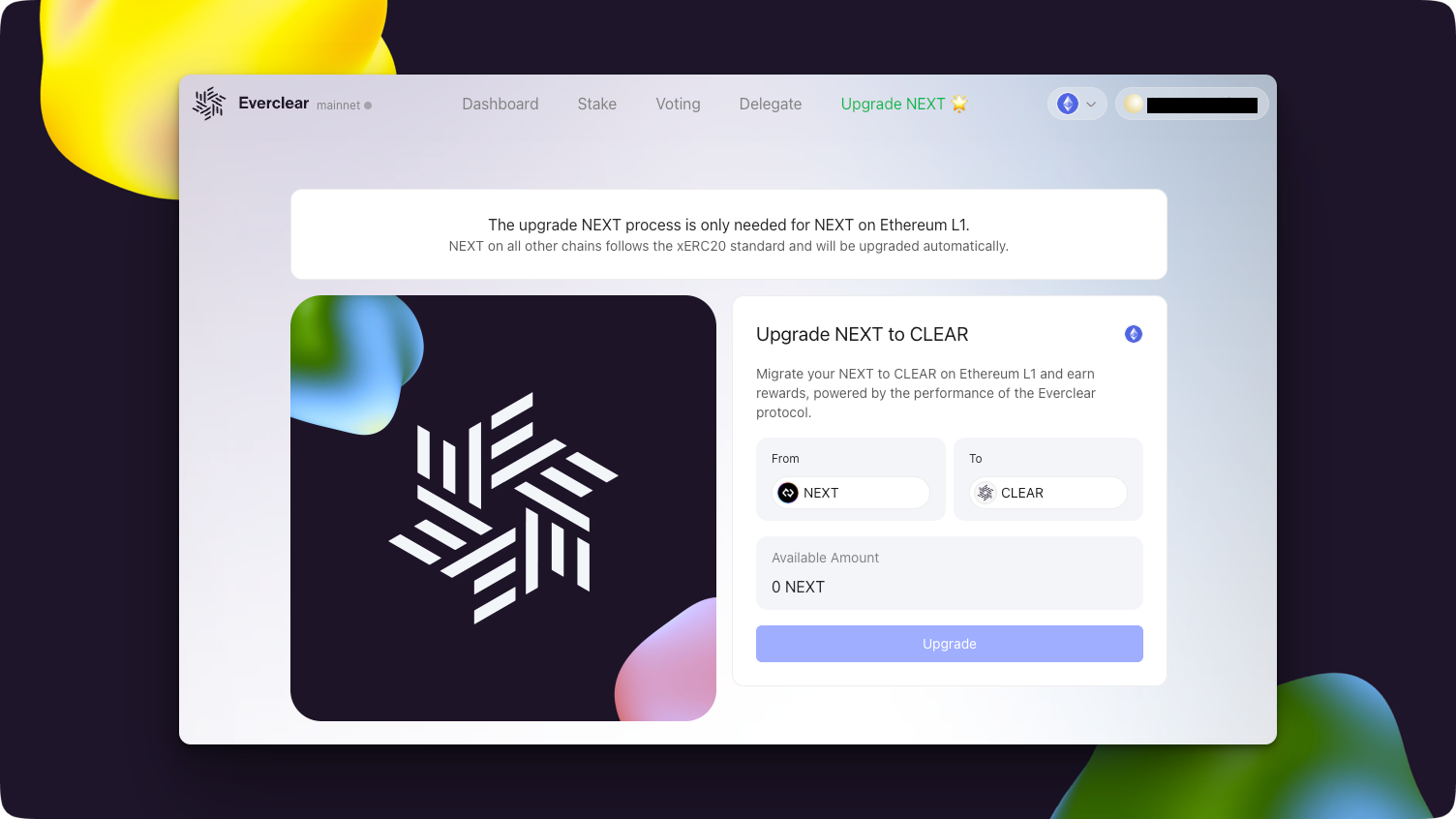
Deposit NEXT
You can then deposit NEXT (0xfe67a4450907459c3e1fff623aa927dd4e28c67a) into the lockbox.
Receive CLEAR
Once you have deposited NEXT, you will receive CLEAR (0x58b9cB810A68a7f3e1E4f8Cb45D1B9B3c79705E8) in a 1:1 ratio.